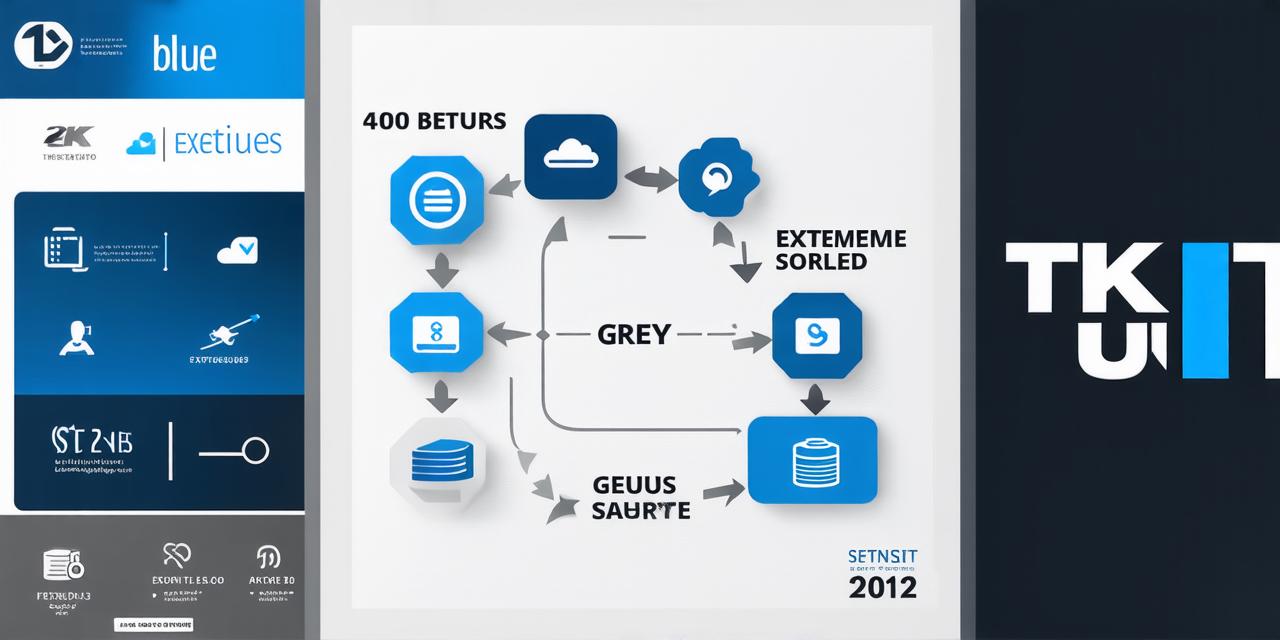Information is an essential component of any mobile app development project. Whether it’s user data, app settings, or marketing materials, developers need to store and manage this information efficiently to ensure a seamless user experience.
Using Cloud Storage
Cloud storage is becoming increasingly popular among mobile app developers due to its flexibility and scalability. With cloud storage, developers can store all types of data on remote servers, making it accessible from anywhere with an internet connection. This option allows developers to easily manage large amounts of data, such as user profiles, media files, and analytics data.
One popular cloud storage provider for mobile app development is AWS Amplify. AWS Amplify provides a set of tools and services that allow developers to easily build and deploy web and mobile apps. With AWS Amplify, developers can use various cloud services such as Amazon S3, Amazon DynamoDB, and Amazon RDS to store and manage data for their apps.
Using Local Storage
Local storage is another option for storing information in mobile app development. This option allows developers to store data on the device itself, rather than relying on a remote server. Local storage can be used for storing small amounts of data that do not need to be shared with other users or servers.
One example of local storage being used in mobile app development is the use of preferences. Preferences are user-defined settings that are stored locally on the device. This option allows developers to store user settings, such as language preferences, app themes, and notifications.

Using Shared Preferences
Shared preferences are a variation of local storage that allow data to be shared between multiple apps. This option is useful for storing data that does not need to be accessed by other users or servers, but is still useful for sharing across different apps. For example, if an app needs to store user authentication information, this can be stored as a shared preference.
Using SQLite Databases
SQLite databases are another option for storing data in mobile app development. This option allows developers to store large amounts of structured data, such as user profiles and transactional data. SQLite databases are lightweight and can be easily integrated into mobile apps.
One popular SQLite database provider for mobile app development is Realm. Realm provides a set of tools and services that allow developers to easily build and deploy web and mobile apps with SQLite databases. With Realm, developers can use various SQL commands to interact with the database, making it easy to manage complex data structures.
Case Studies in Information Management
Let’s take a look at some real-life examples of how information is managed in mobile app development projects.
Example 1: Uber
Uber is a popular ride-hailing app that has been around for over a decade. The app stores and manages a vast amount of data, including user profiles, transactional data, and location data. Uber uses cloud storage to store this data, with AWS being their primary provider.
According to Amazon Web Services, Uber processes over 1 billion rides per day, with each ride generating up to 20 GB of data. With this amount of data, Uber relies heavily on cloud storage to ensure that the app can handle the load and provide a seamless user experience.
Example 2: Instagram
Instagram is a popular social media app that allows users to share photos and videos with their friends and followers. The app stores and manages a significant amount of data, including user profiles, media files, and analytics data. Instagram uses local storage to store this data, with each user’s device being their primary storage location.
Instagram also uses cloud storage for backup and disaster recovery purposes.