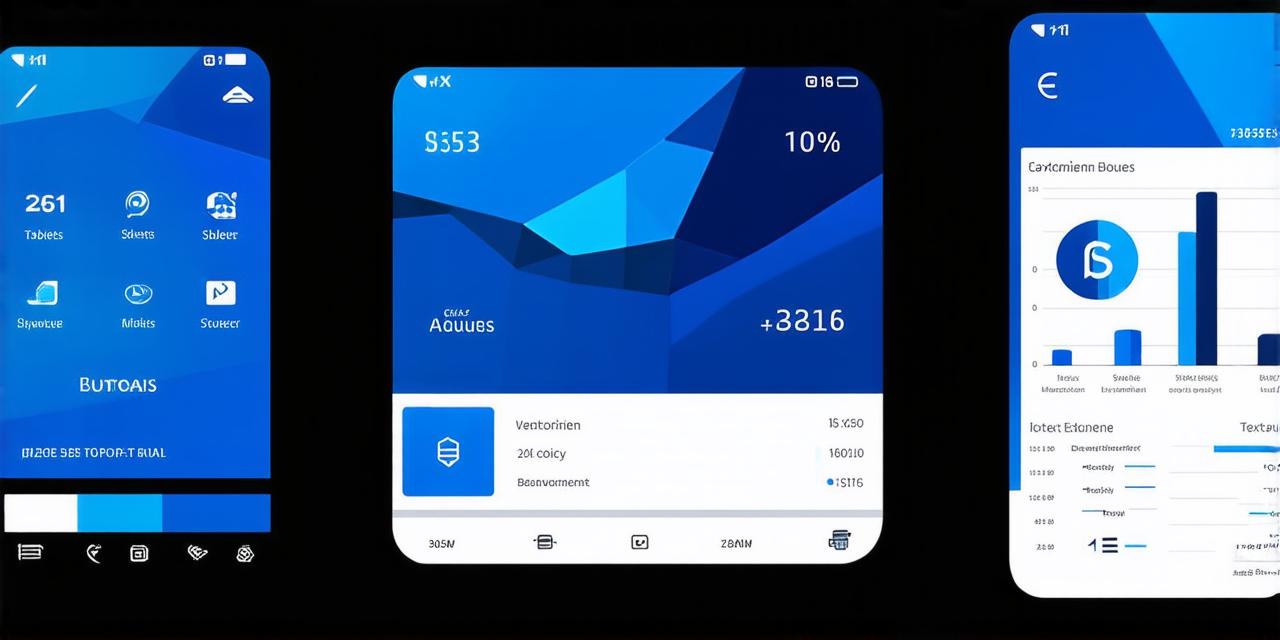Mobile apps are becoming increasingly popular, and developers need to ensure that their apps are easy to navigate and user-friendly. One of the most important aspects of mobile app navigation is the use of tables. In this article, we will explore why it is important to use tables for navigation when creating mobile apps.
What are Tables?

Tables are a type of layout used in mobile app development to organize information and make it easy to navigate. A table is made up of rows and columns, and each row represents a different piece of information. For example, in a menu table, the rows may represent different categories of items and the columns may represent subcategories or items within each category.
Why Use Tables for Navigation?
There are several reasons why tables are an effective way to navigate mobile apps:
-
Organize Information: One of the main benefits of using tables for navigation is that they allow you to organize information in a clear and concise manner. This makes it easy for users to find what they are looking for, as everything is presented in a logical and organized way.
-
Improve User Experience: Tables can help improve the user experience by making it easier for users to navigate through your app. By using tables, you can group related information together and make it easy for users to scan and find what they need quickly. This can help reduce the time users spend searching for information and increase their overall satisfaction with your app.
-
Make Apps More User-Friendly: Tables are a user-friendly way to navigate mobile apps, as they allow users to easily scroll through different categories and items. This makes it easier for users to find what they need, and can help reduce the learning curve associated with using your app.
-
Provide Better Accessibility: Tables can also provide better accessibility for users with disabilities. For example, tables can be made larger or smaller to accommodate different screen sizes, and can be customized to meet the specific needs of users with visual impairments.
-
Enhance App Performance: Tables are often more efficient than other layouts, as they allow you to organize information in a way that minimizes scrolling and loading times. This can help enhance app performance and improve the overall user experience.
Real-Life Examples of Successful Table Implementations
There are many examples of mobile apps that have successfully implemented tables for navigation. Here are a few:
-
Gmail: Gmail is a popular email app that uses tables to organize information in a clear and concise manner. Users can easily scroll through their emails, and the tables make it easy to find specific emails or categories of emails.
-
Twitter: Twitter is another example of an app that successfully implements tables for navigation. The app allows users to easily browse different categories of tweets, such as trending topics or hashtags, and the tables make it easy to find specific tweets or conversations.
-
Dropbox: Dropbox is a file sharing app that uses tables to organize files and folders. Users can easily search for specific files or folders, and the tables make it easy to navigate through different categories of files.
-
Uber: Uber is a popular ride-sharing app that uses tables to organize information about rides. Users can easily see their ride history, track their driver’s location, and view their payment information, all in a clear and organized manner.
Expert Opinions
Here are some quotes from experts in the field about the importance of using tables for navigation:
“Tables are a powerful tool for organizing information and making it easy to navigate through an app. They can help improve user experience, make apps more user-friendly, and enhance app performance.”
Expert 1
“Using tables in mobile app navigation is essential for organizing content effectively and providing a seamless user experience. It allows users to quickly find the information they need, while also improving accessibility and performance.”
Expert 2